The below premium fonts come with this theme in addition to the included Google Fonts. To use these Fonts you can go to Appearance > Customizer > SR Theme Styling within the admin section of your website. From there you can select the fonts to use for the Site Title, and all Headings. You can also use these fonts within some of the blocks in the page editor. Specific blocks created by me are prefixed SR, for example SR Quote or SR Heading, within these blocks if you see the box for Font Family you can enter one of the font family names from below to change that specific items font. In other blocks you can also use the CSS Class name in the “Additional CSS Class” box to change the font.

CSS Class: allana

CSS Class: alterlight
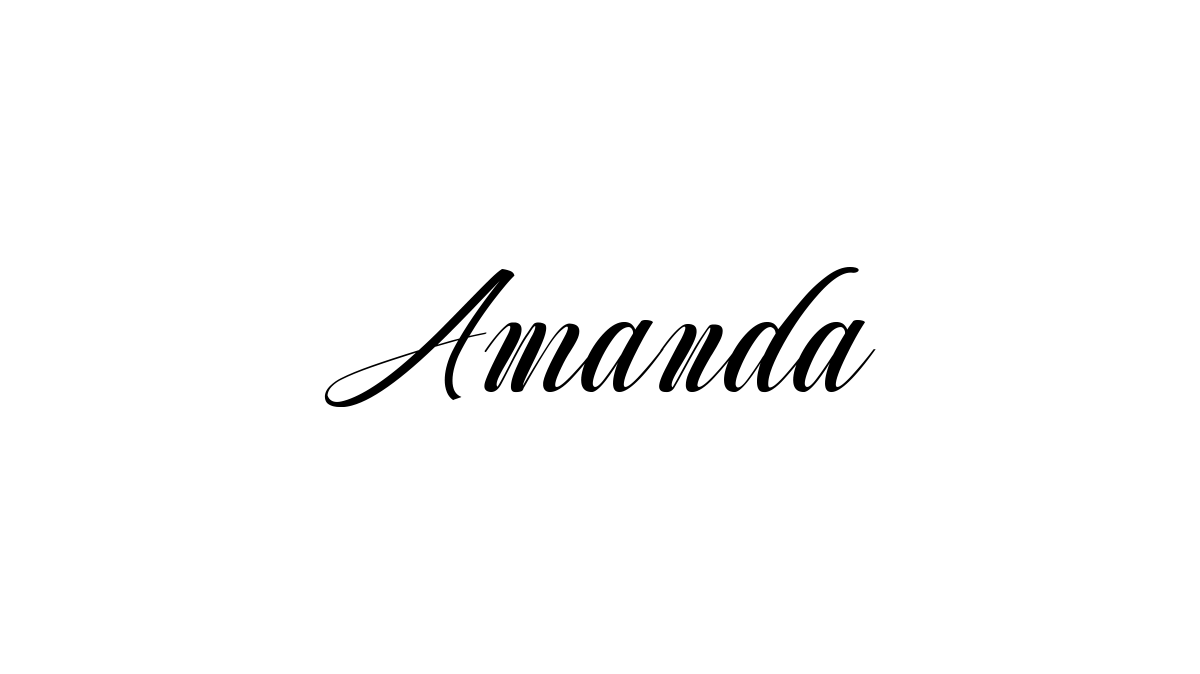
CSS Class: amanda

CSS Class: angelina

CSS Class: anthem

CSS Class: aventure

CSS Class: battshion
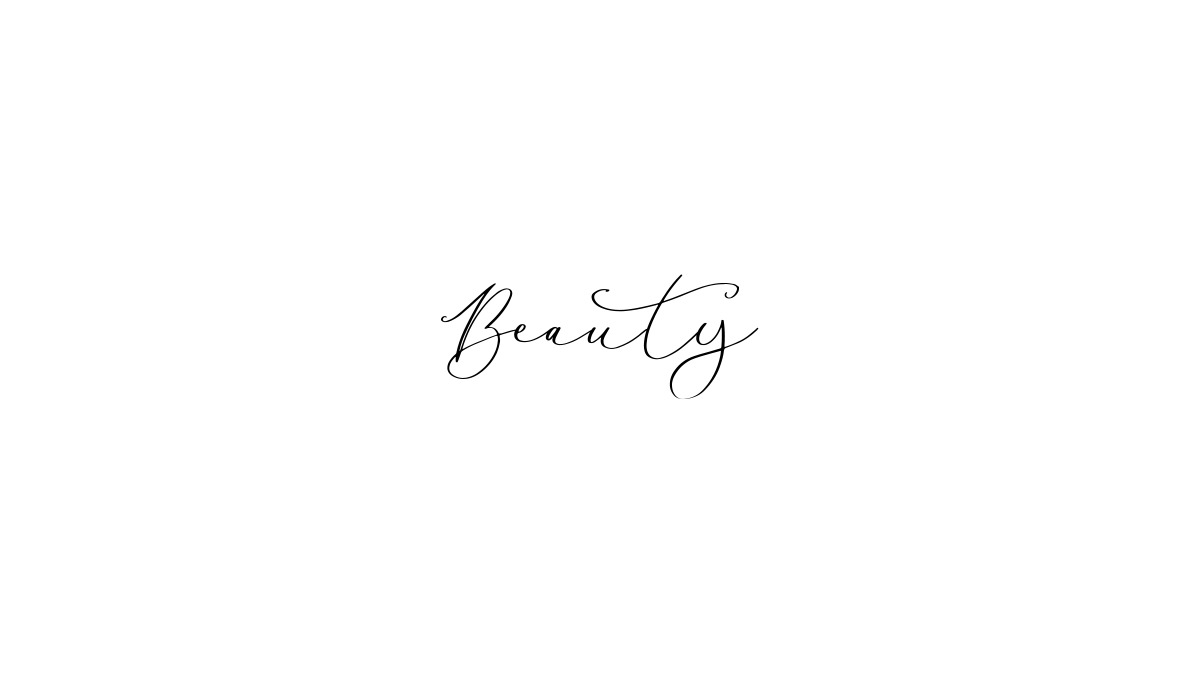
CSS Class: beauty
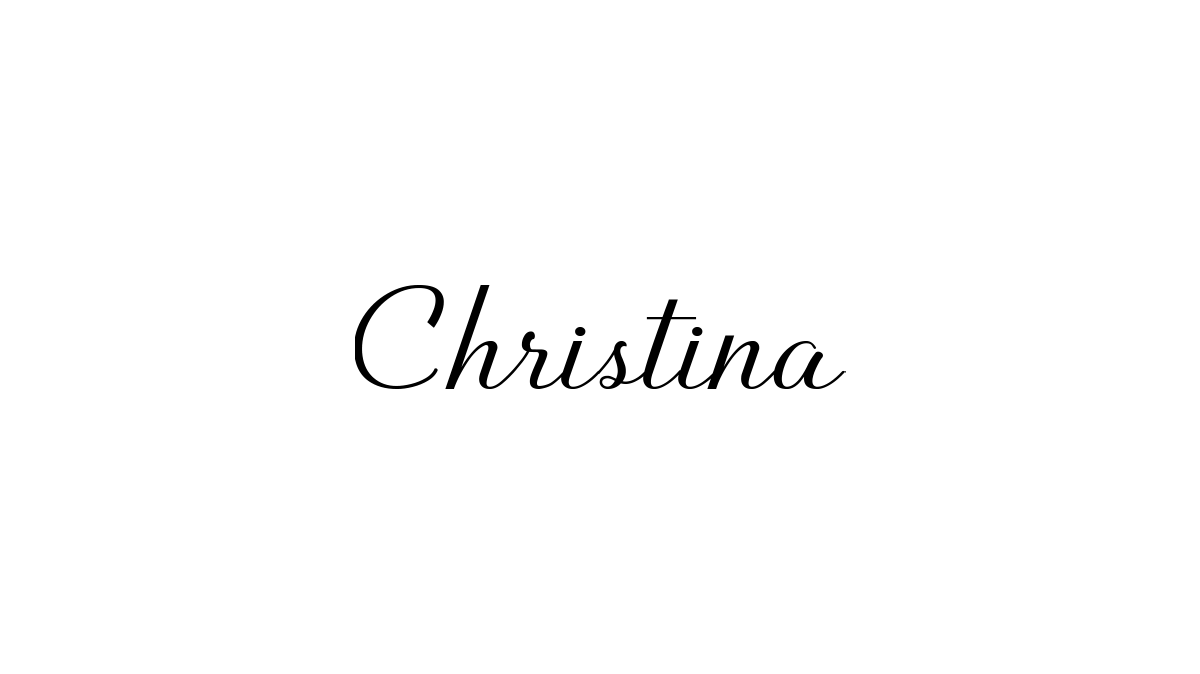
CSS Class: christina
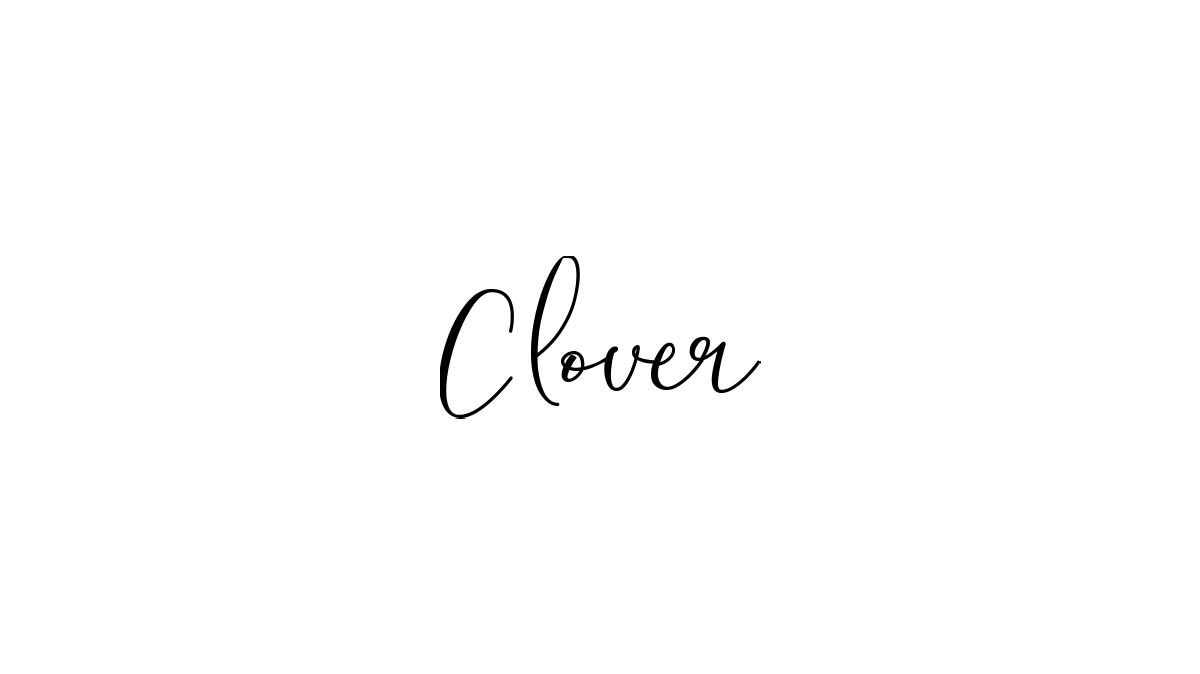
CSS Class: clover

CSS Class: diamonds
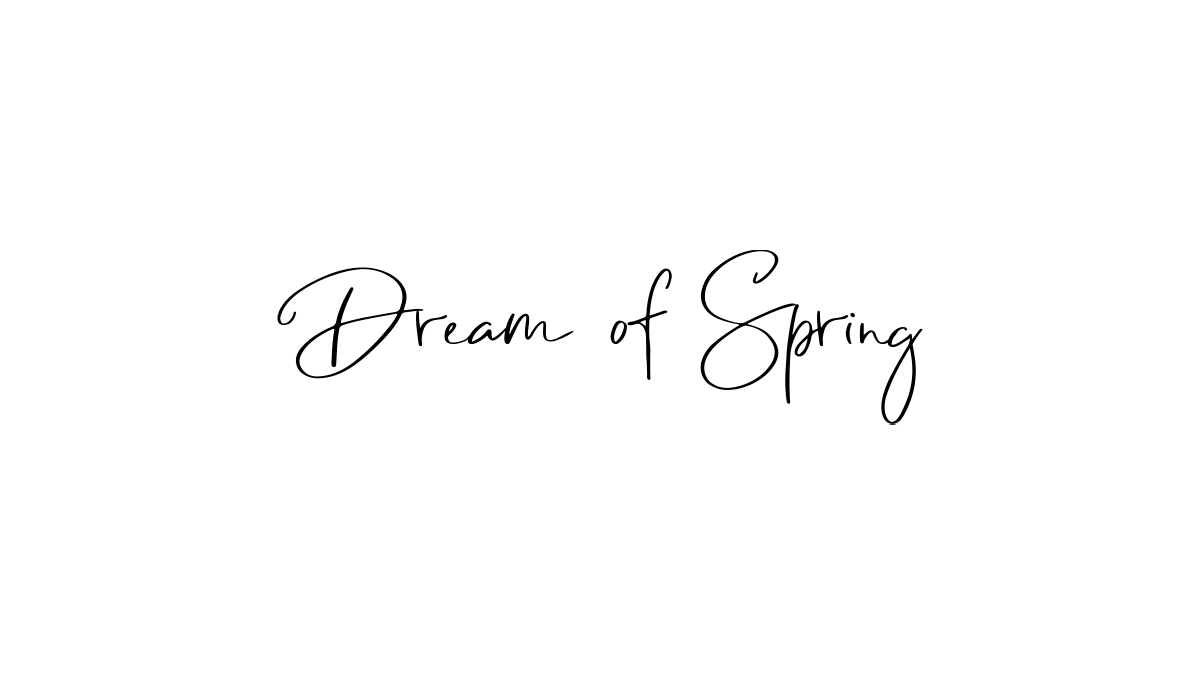
CSS Class: dream-of-spring
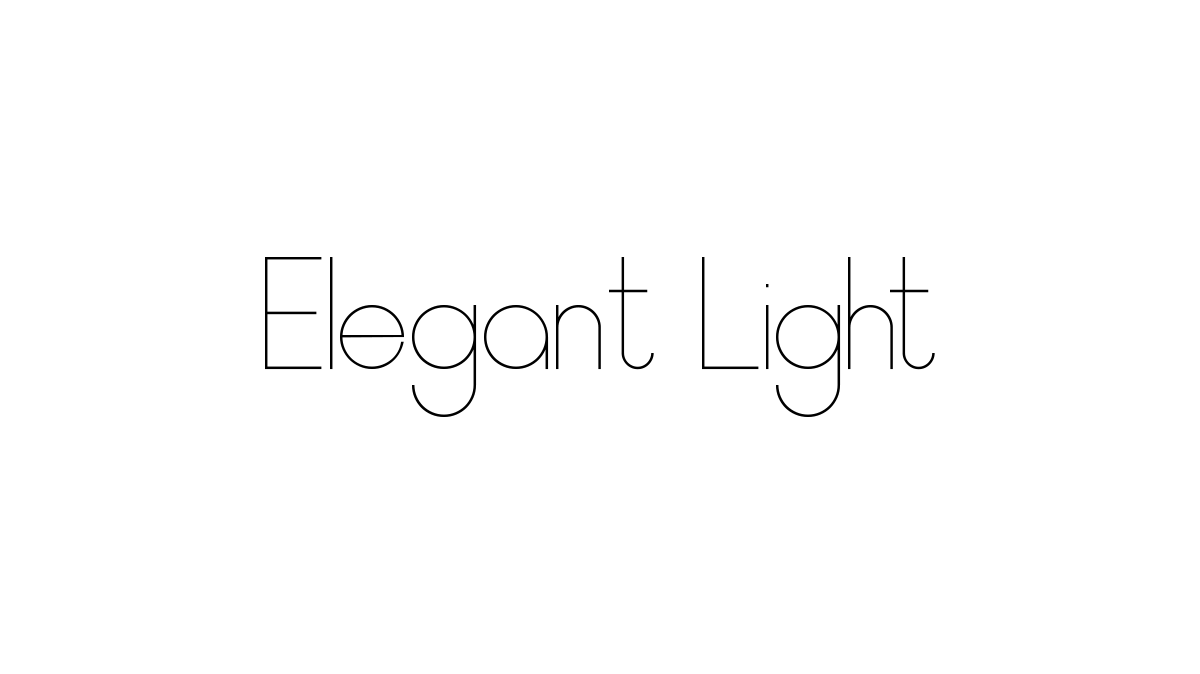
CSS Class: elegant-light
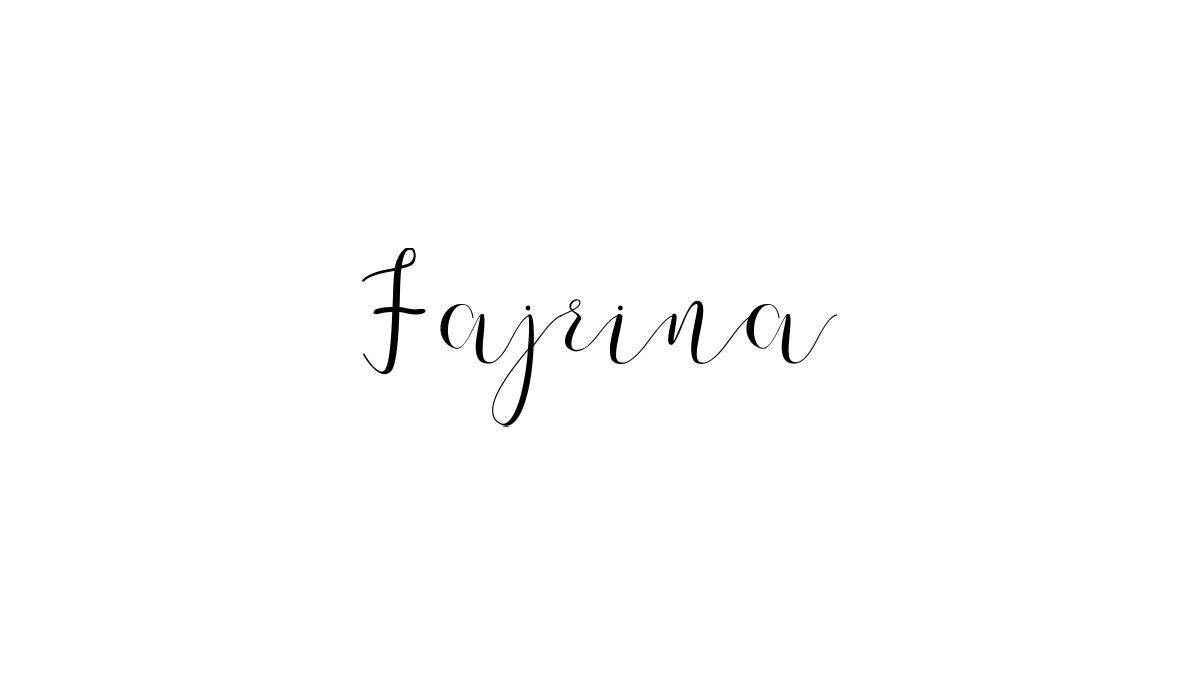
CSS Class: fajrina

CSS Class: frescha
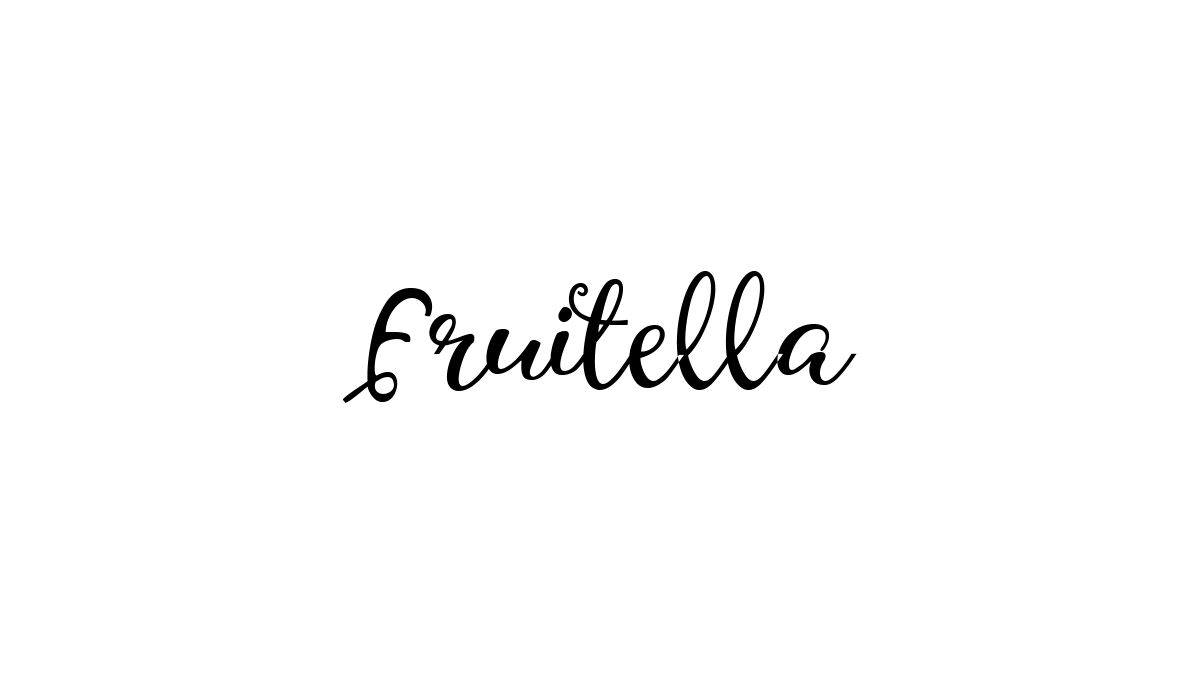
CSS Class: fruitella
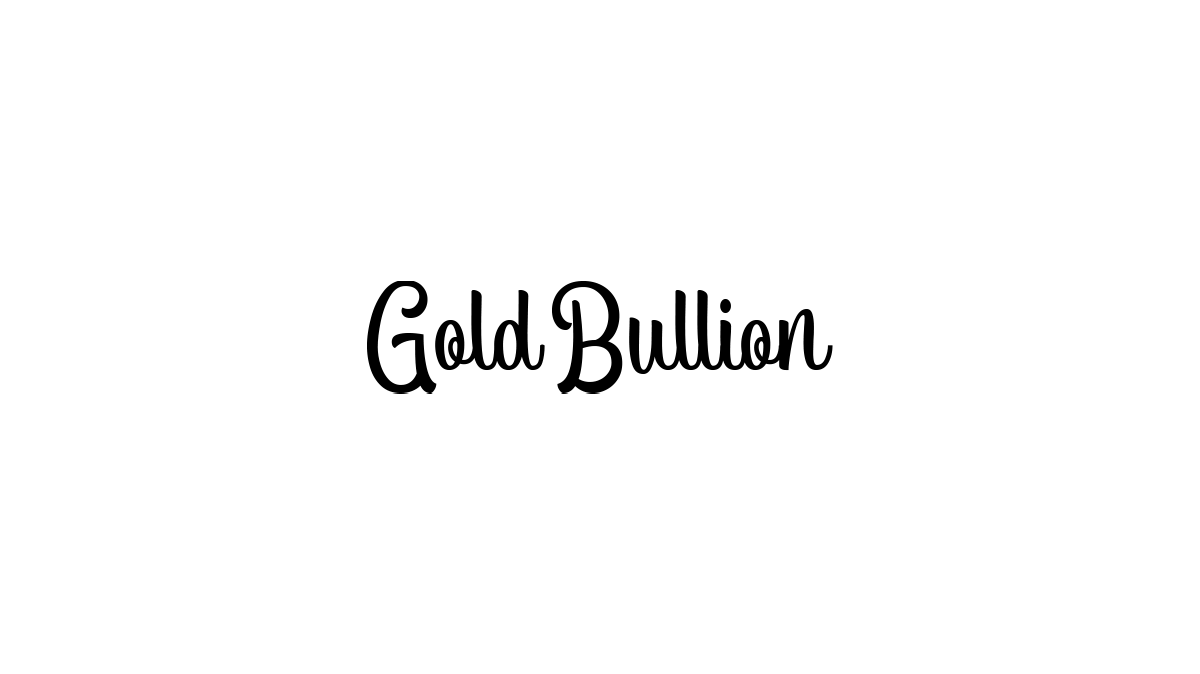
CSS Class: gold-bullion

CSS Class: goodies

CSS Class: hatterline
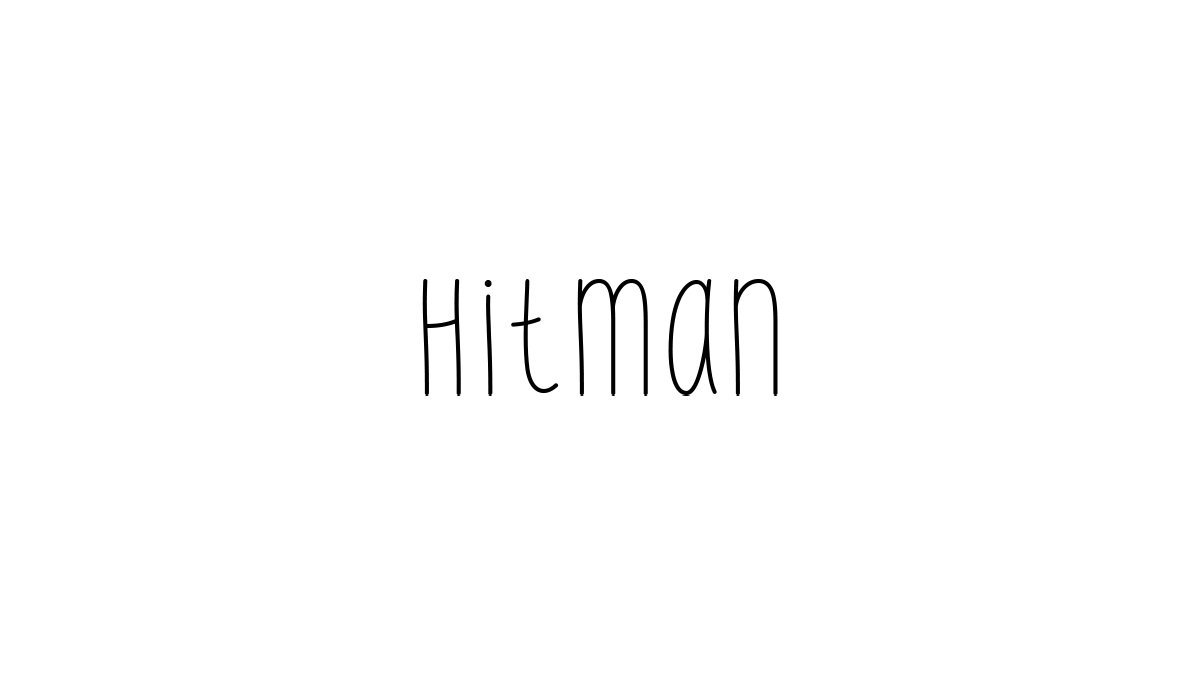
CSS Class: hitman

CSS Class: housttik
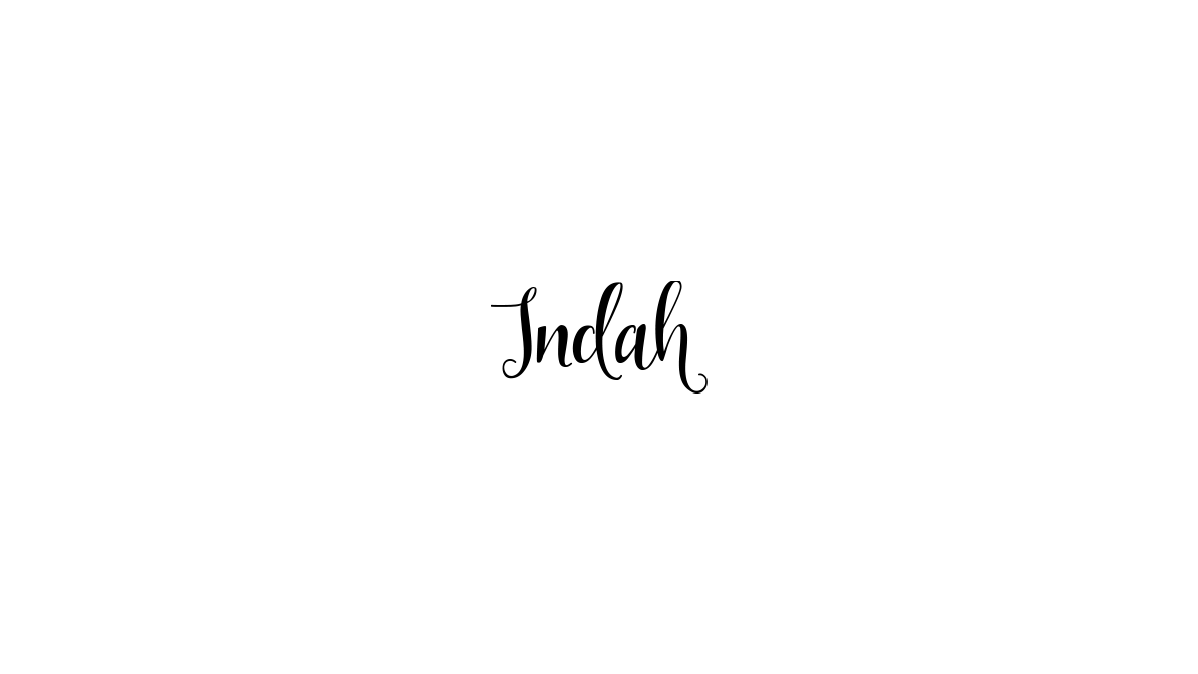
CSS Class: indah
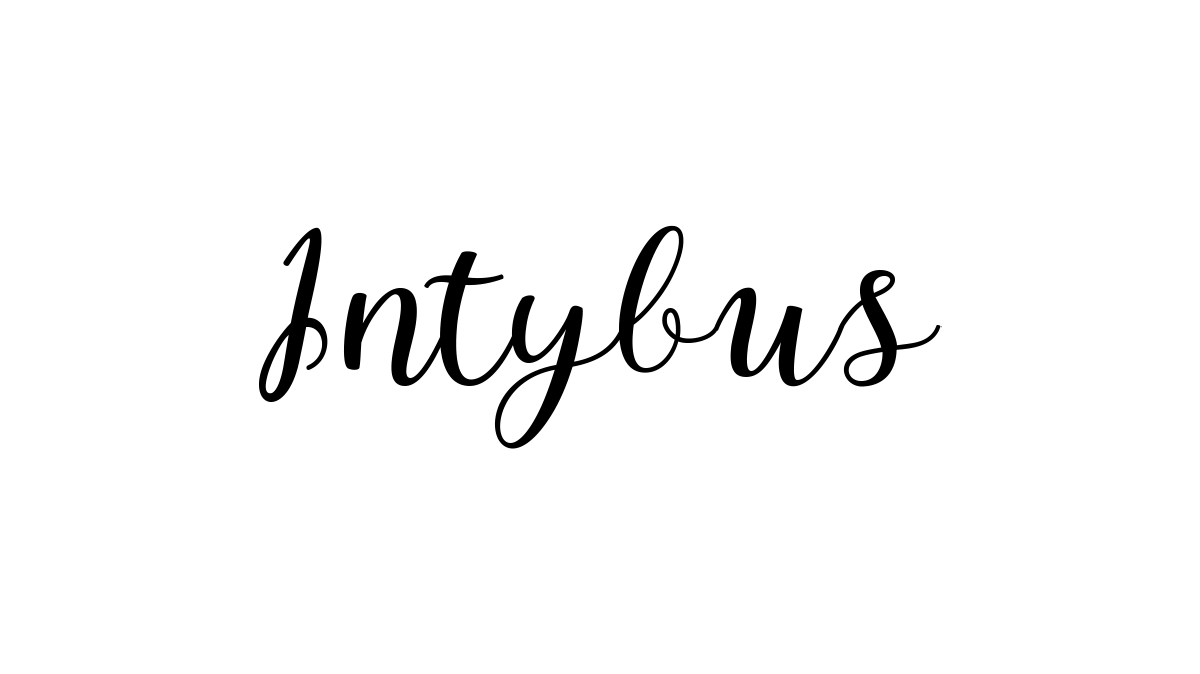
CSS Class: intybus
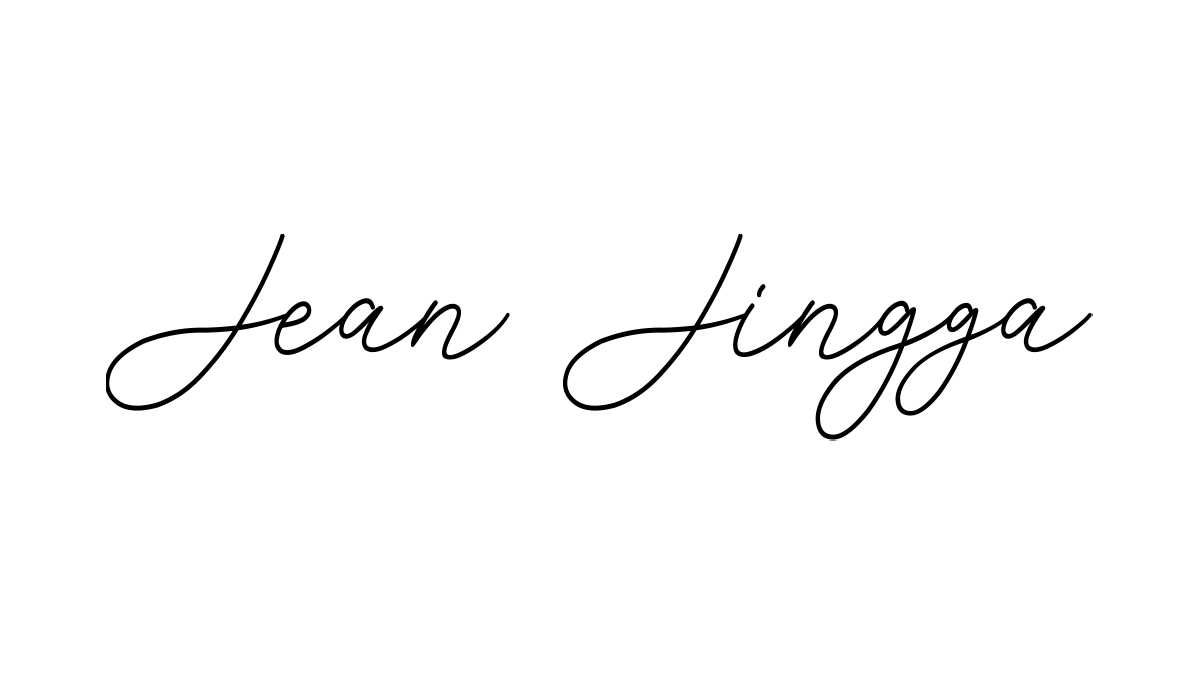
CSS Class: jean-jingga
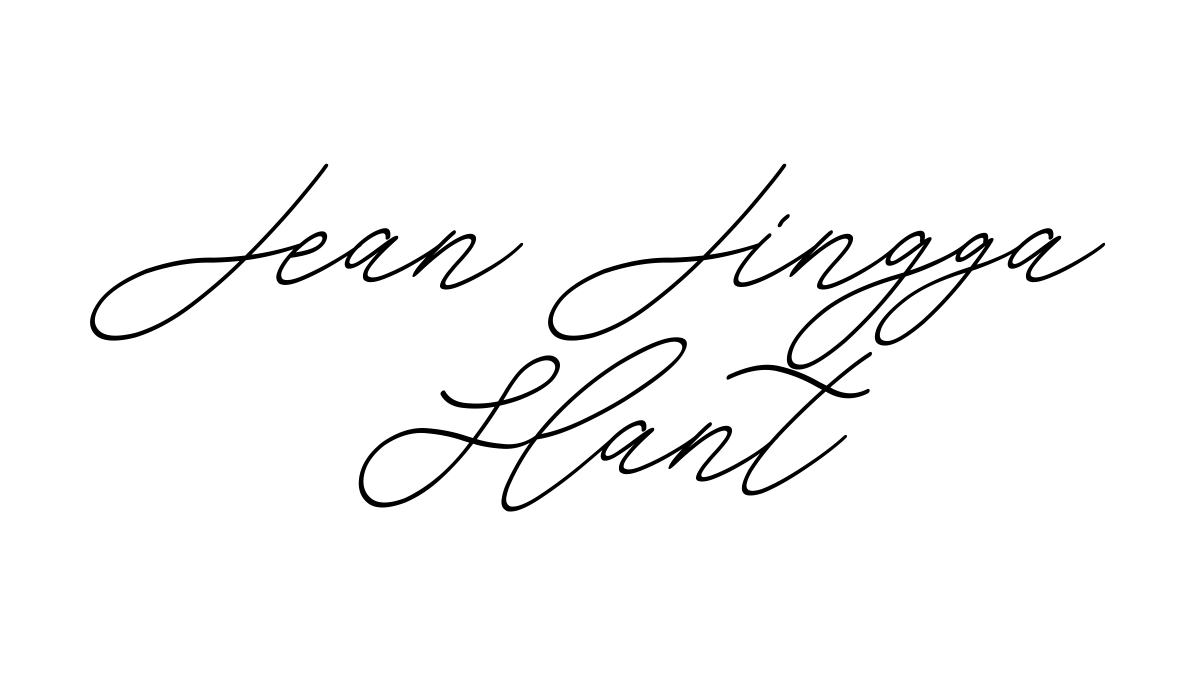
CSS Class: jean-jingga-slant
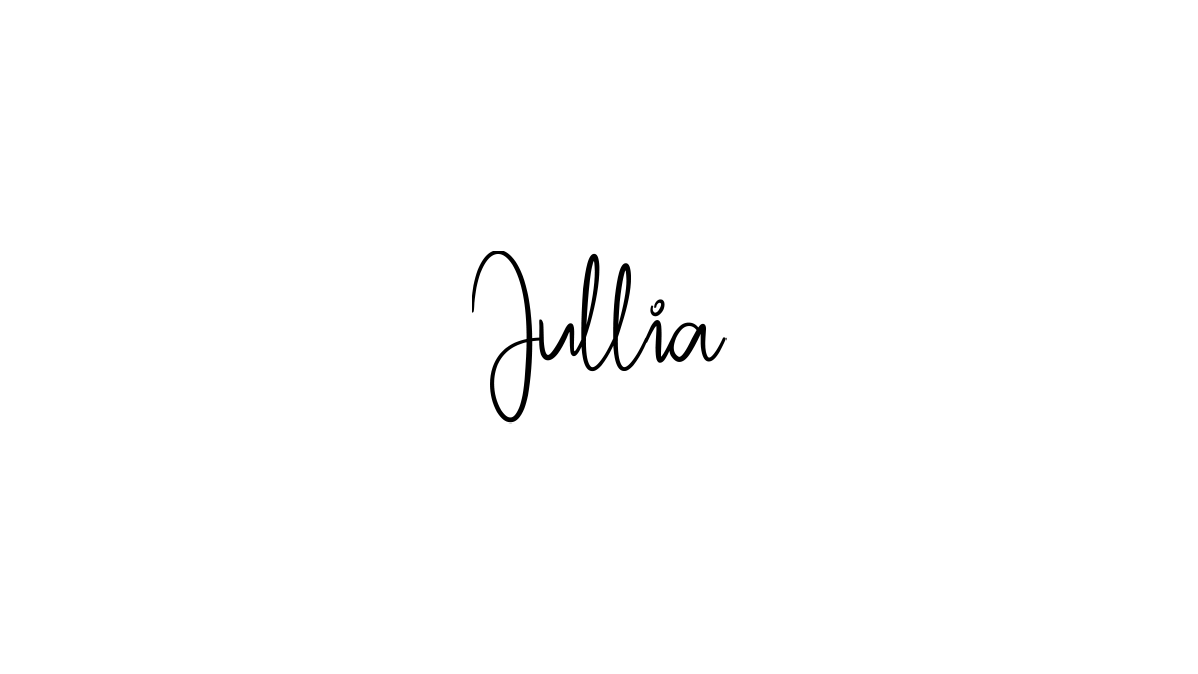
CSS Class: jullia
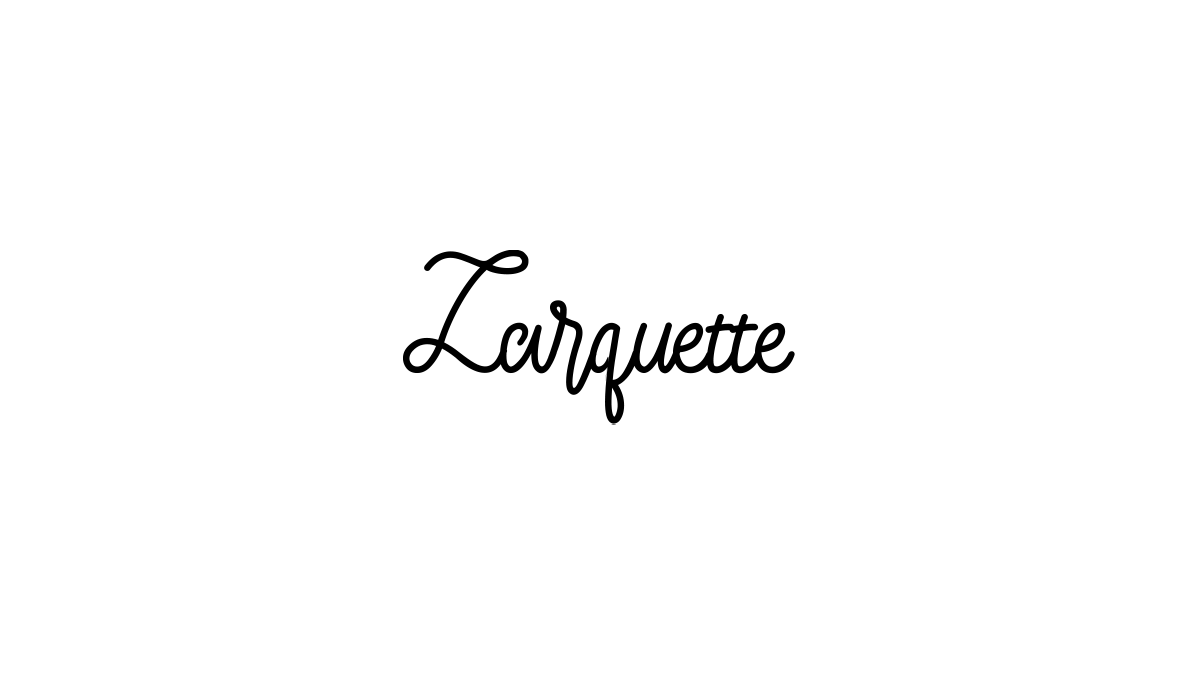
CSS Class: larquette
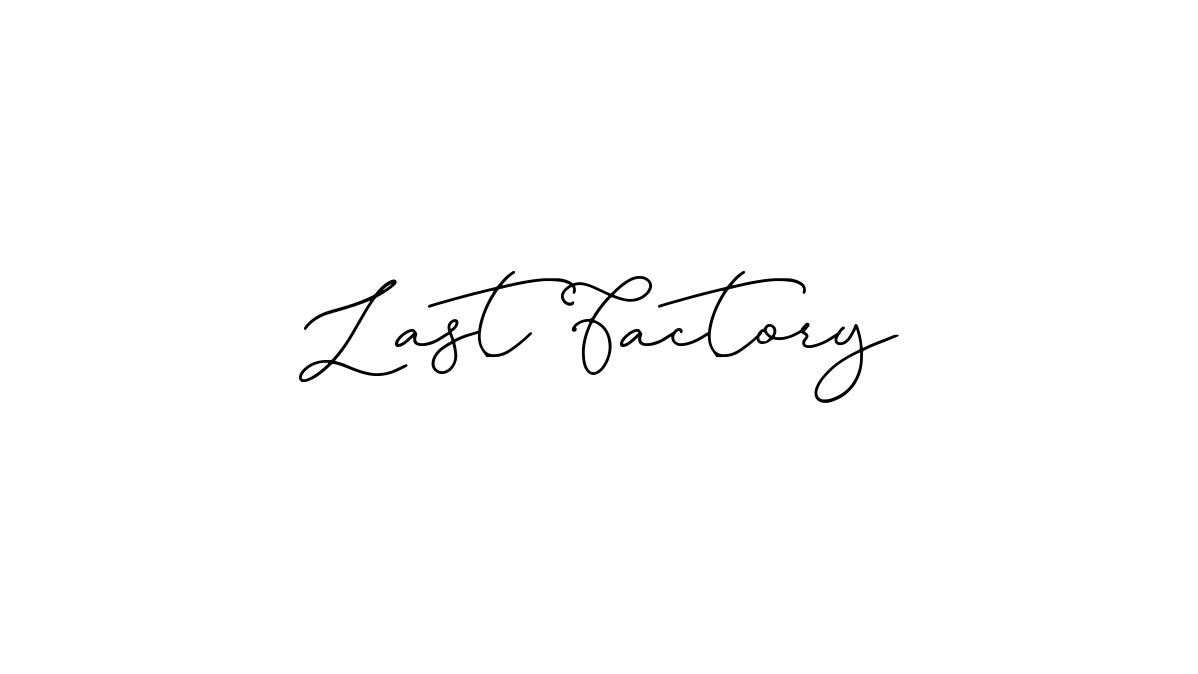
CSS Class: lost-factory

CSS Class: lilly-mae
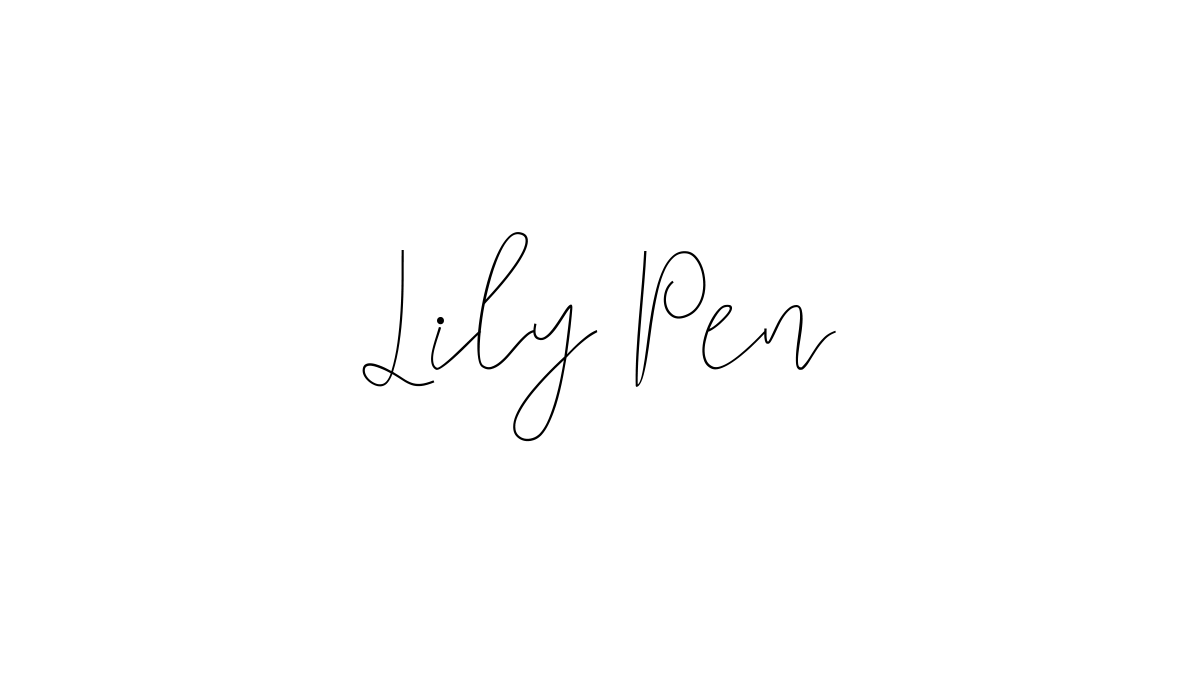
CSS Class: lily-pen
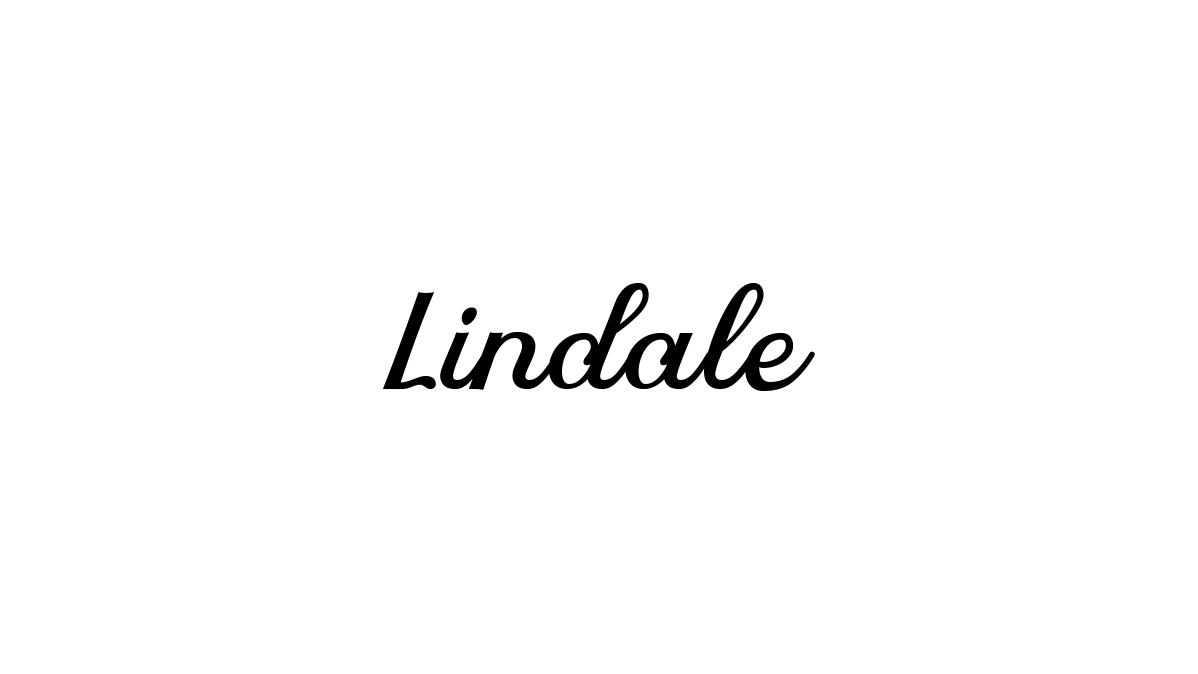
CSS Class: lindale

CSS Class: lovely-barthy

CSS Class: loveya
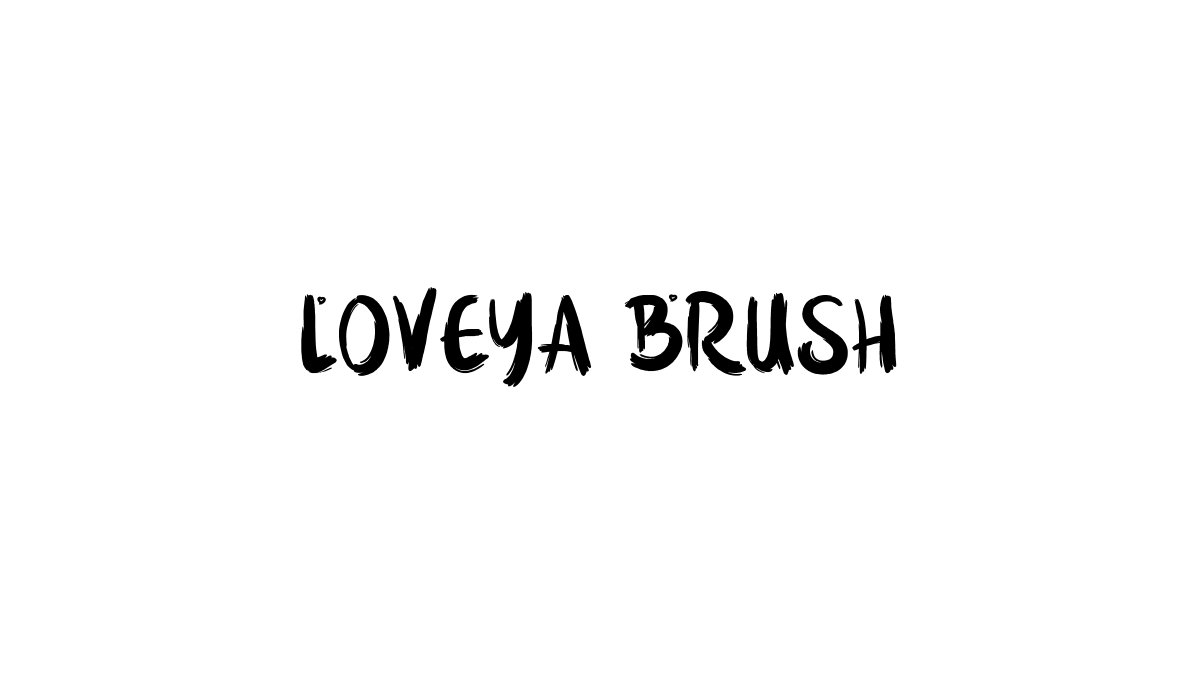
CSS Class: loveya-brush

CSS Class: loveya-italic
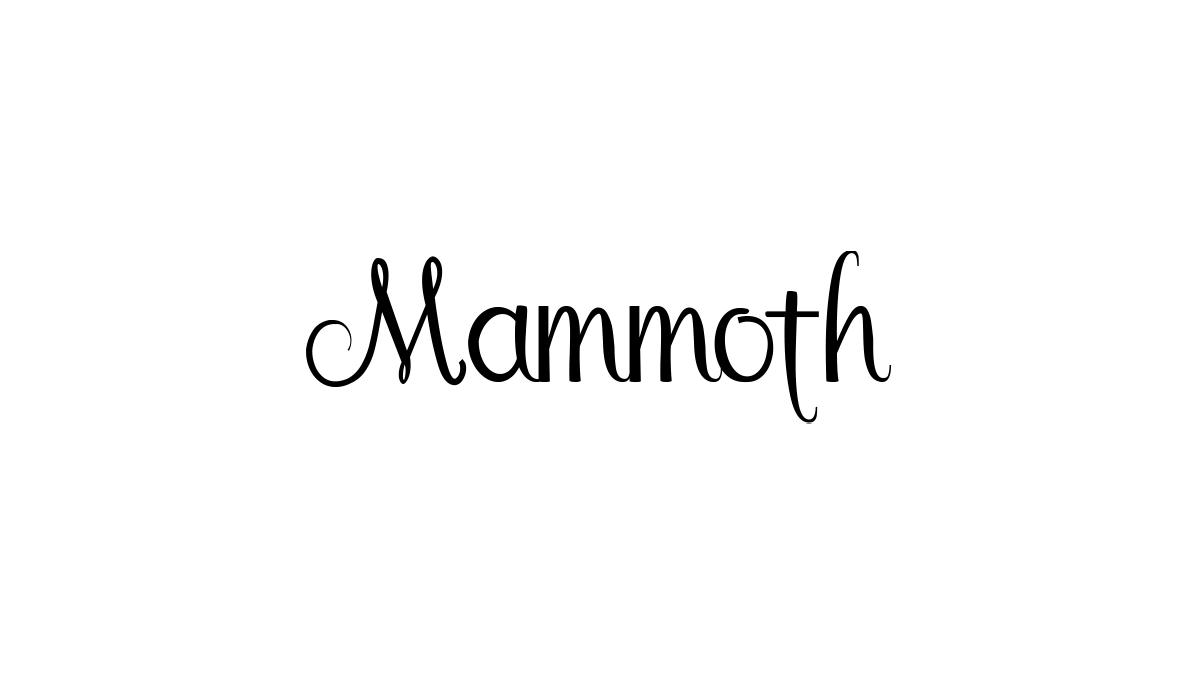
CSS Class: mammoth

CSS Class: marhaban
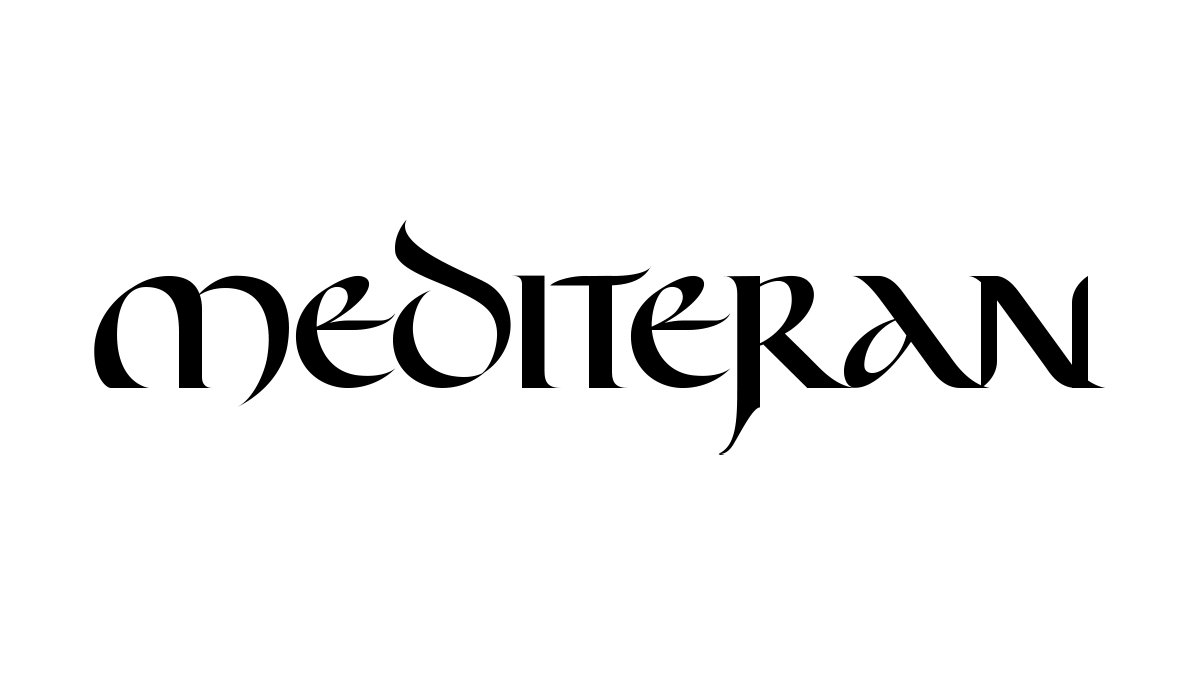
CSS Class: mediteran

CSS Class: mellow-line
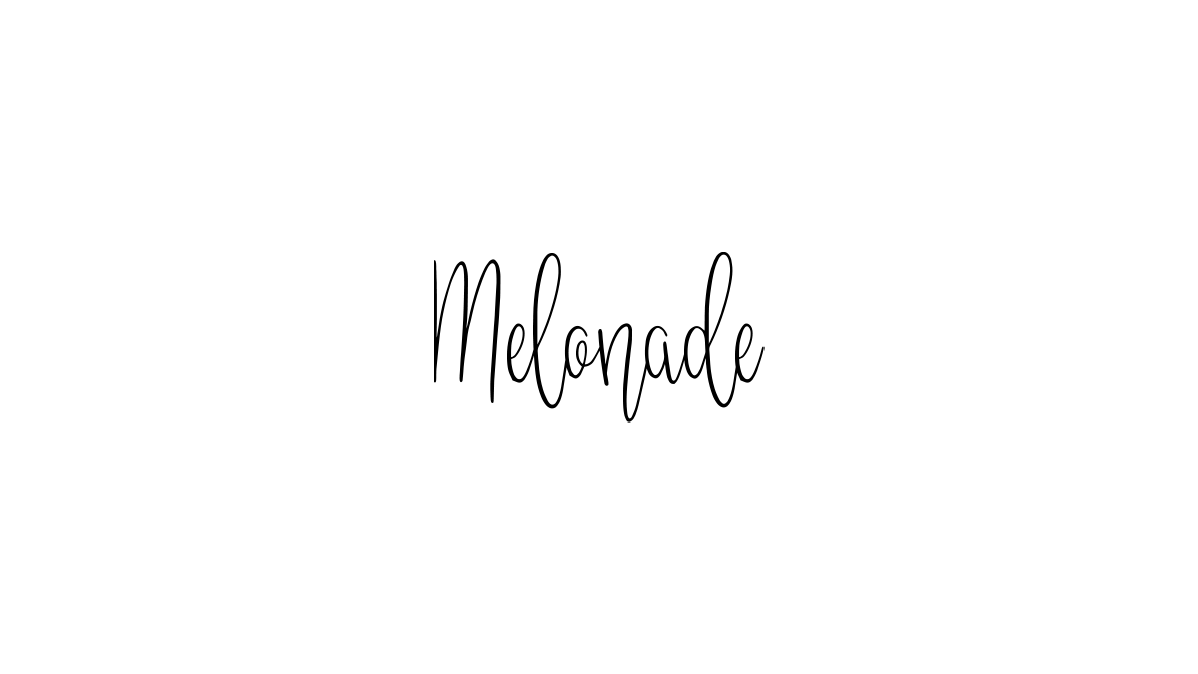
CSS Class: melonade
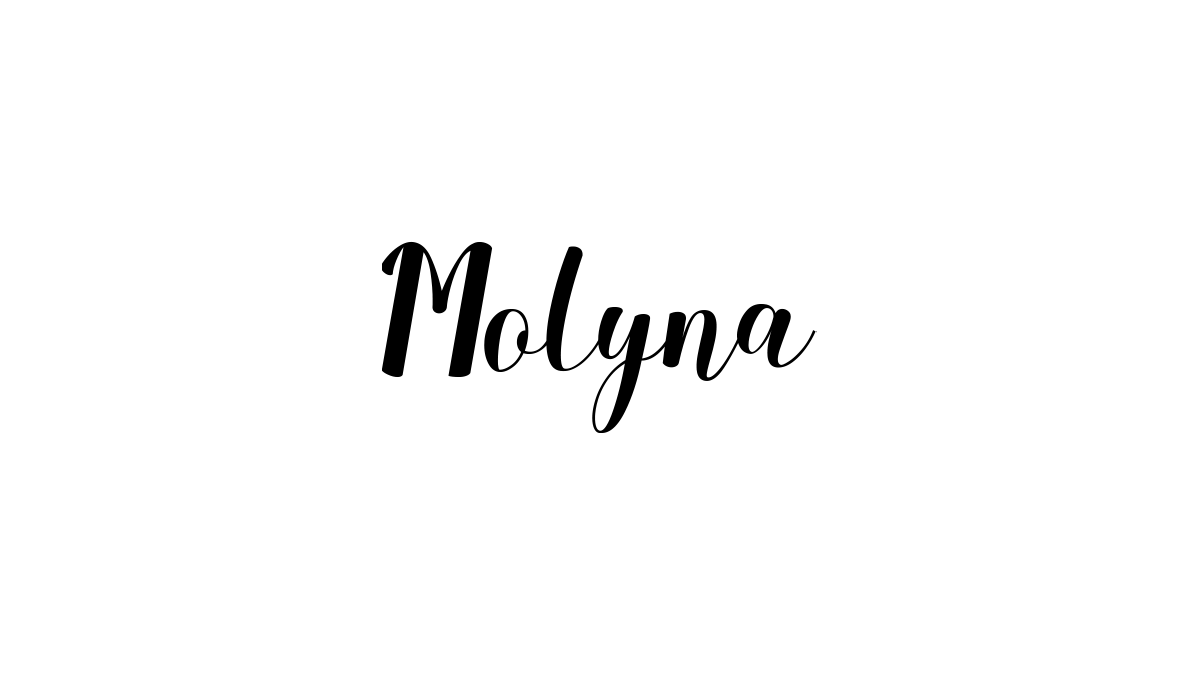
CSS Class: molyna

CSS Class: moscow
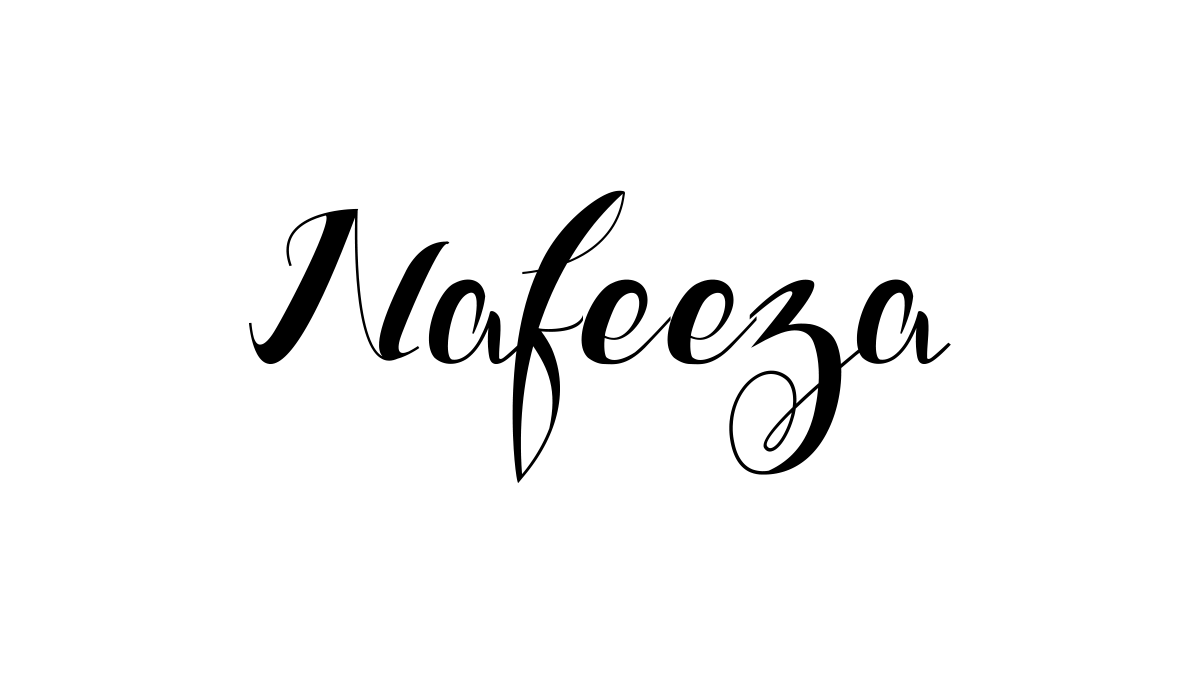
CSS Class: nafeeza

CSS Class: nagitta
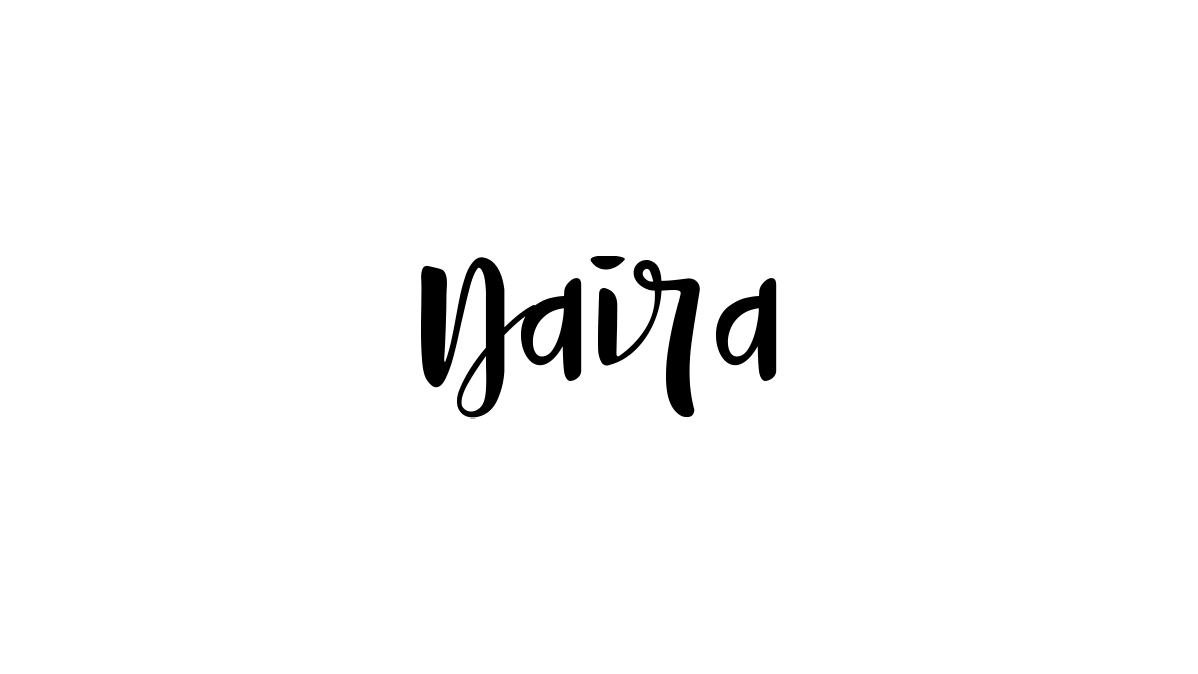
CSS Class: naira

CSS Class: neon-light
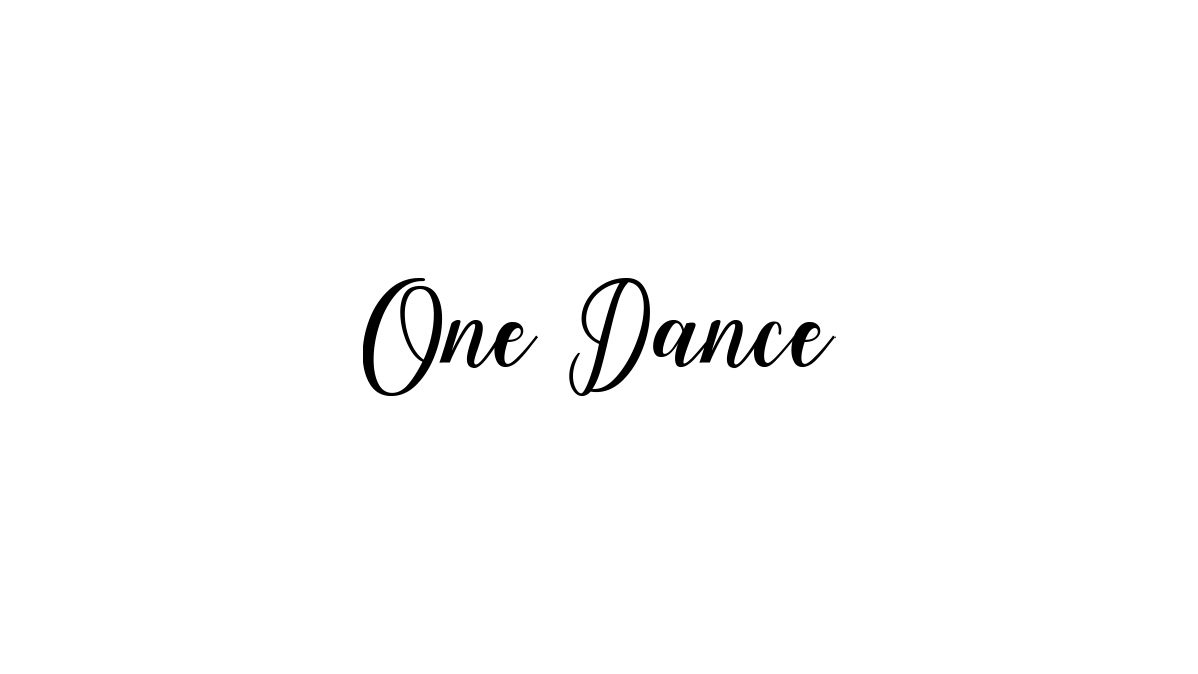
CSS Class: one-dance
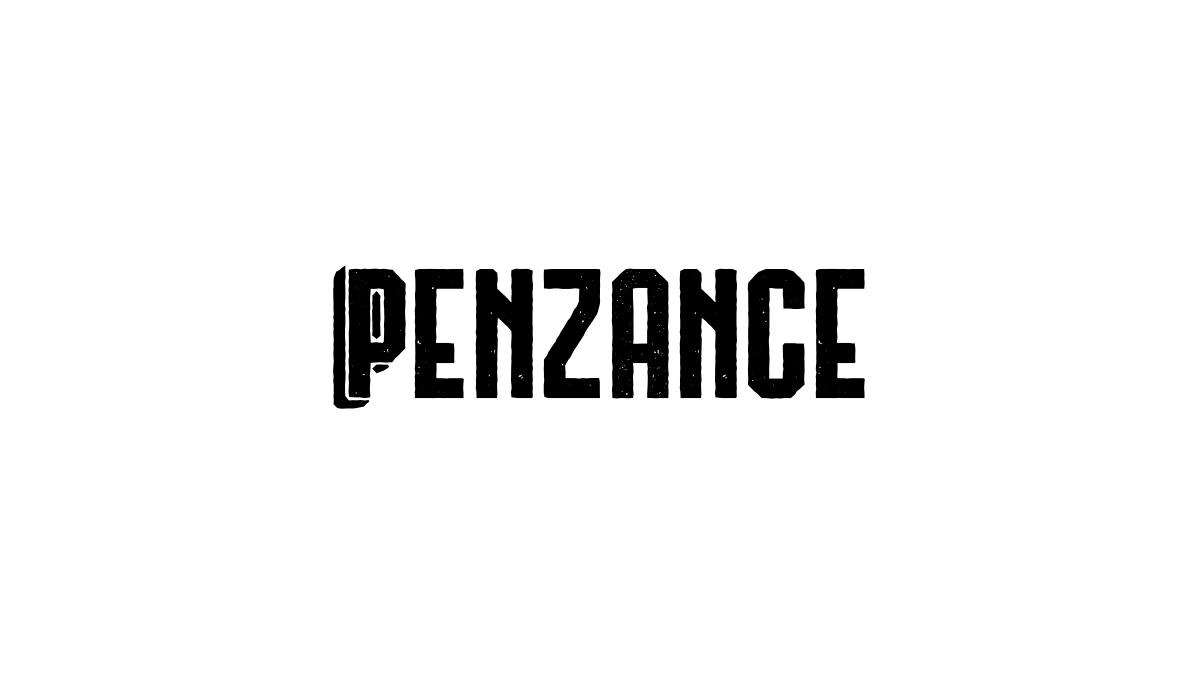
CSS Class: penzance

CSS Class: piko

CSS Class: queen-land
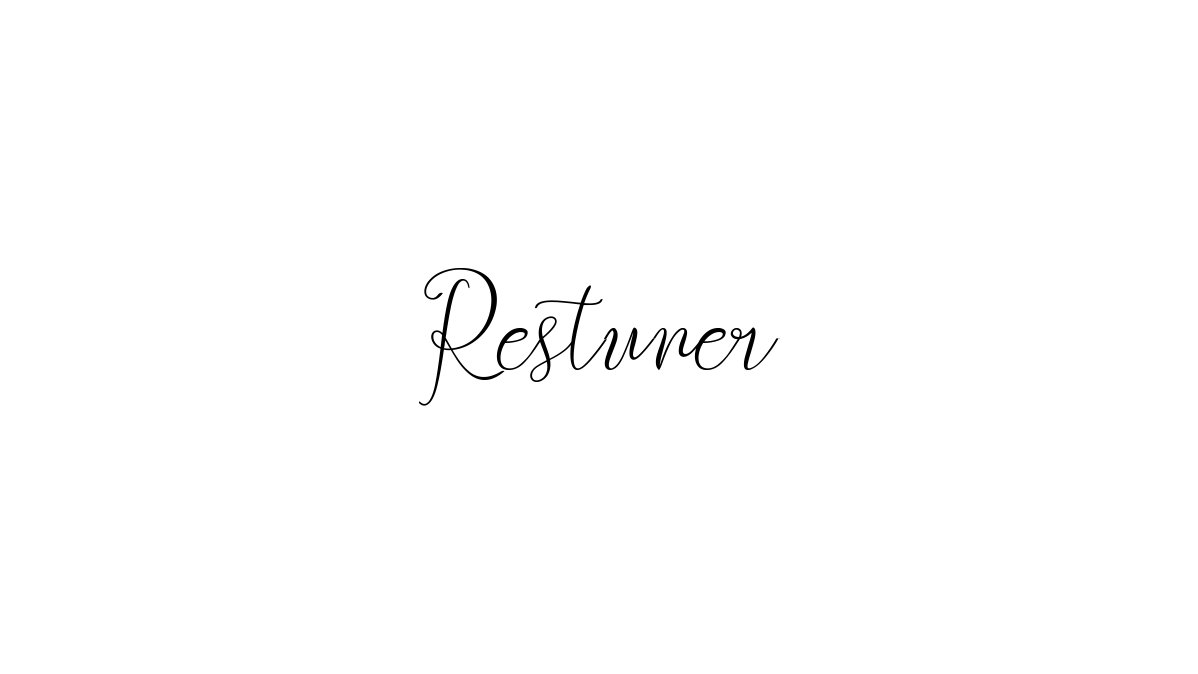
CSS Class: restuner
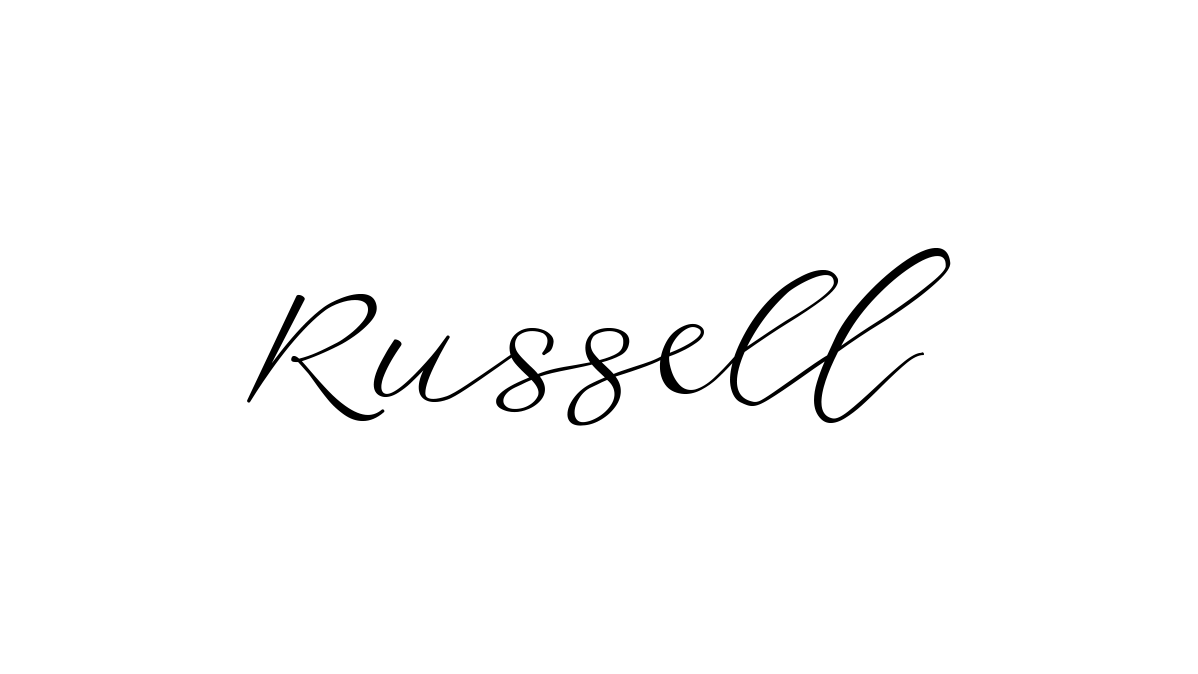
CSS Class: russell

CSS Class: september
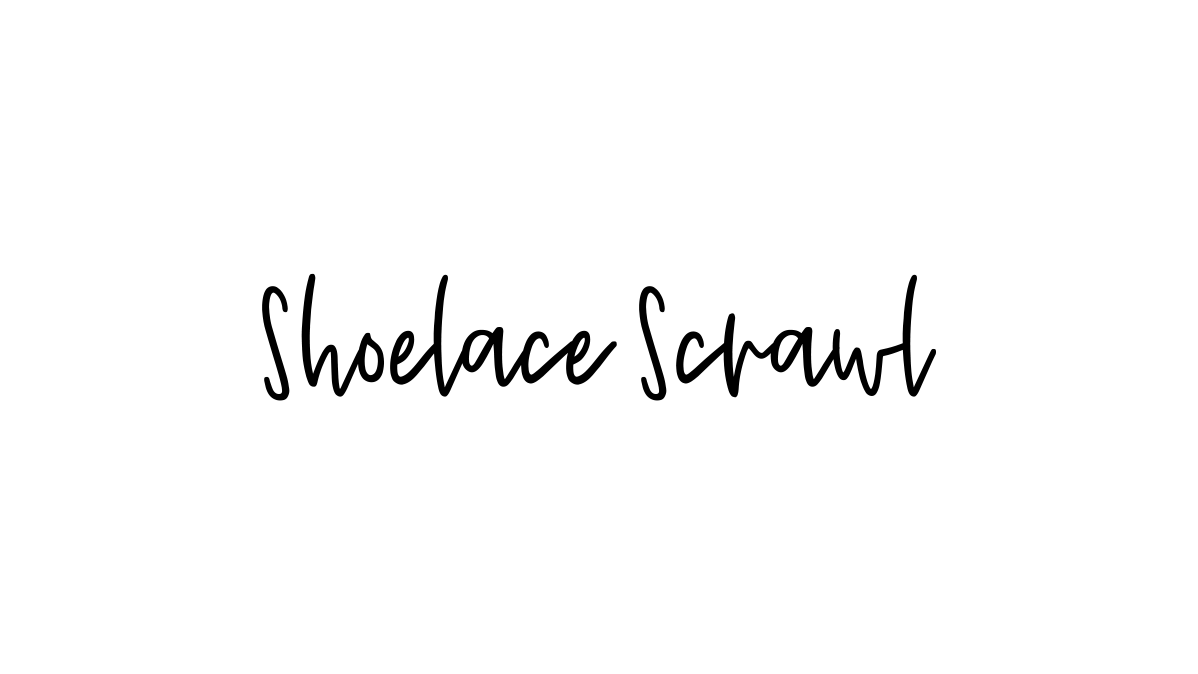
CSS Class: shoelace-scrawl

CSS Class: silhouetto
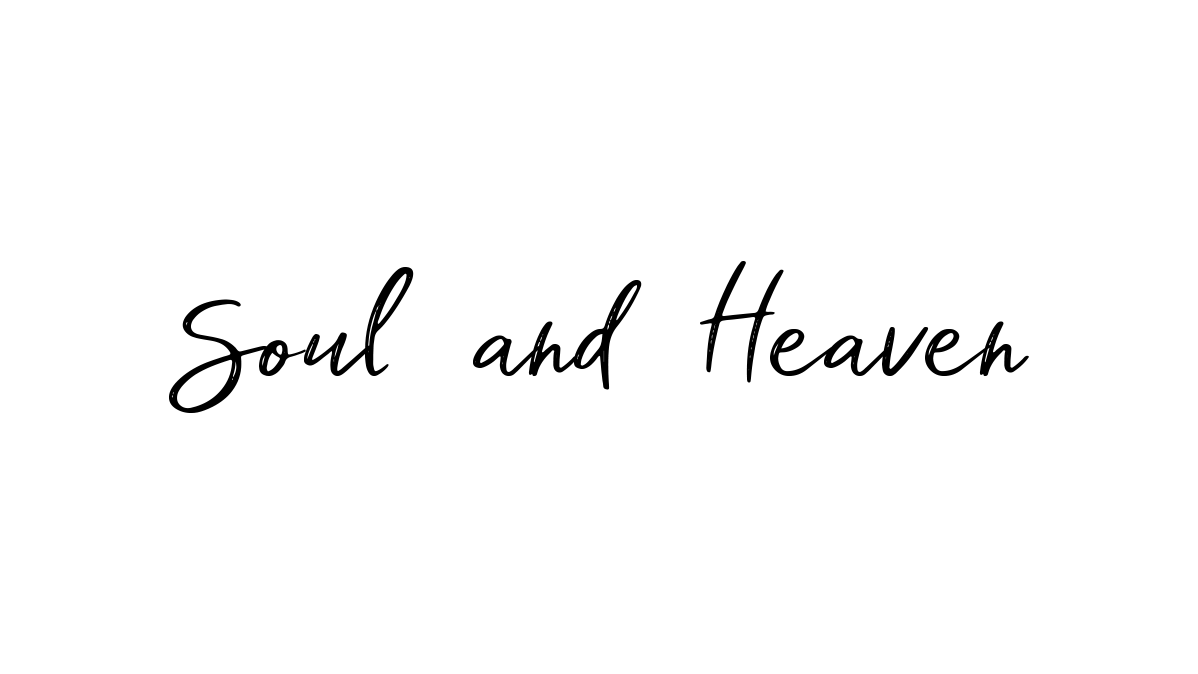
CSS Class: soul-and-heaven
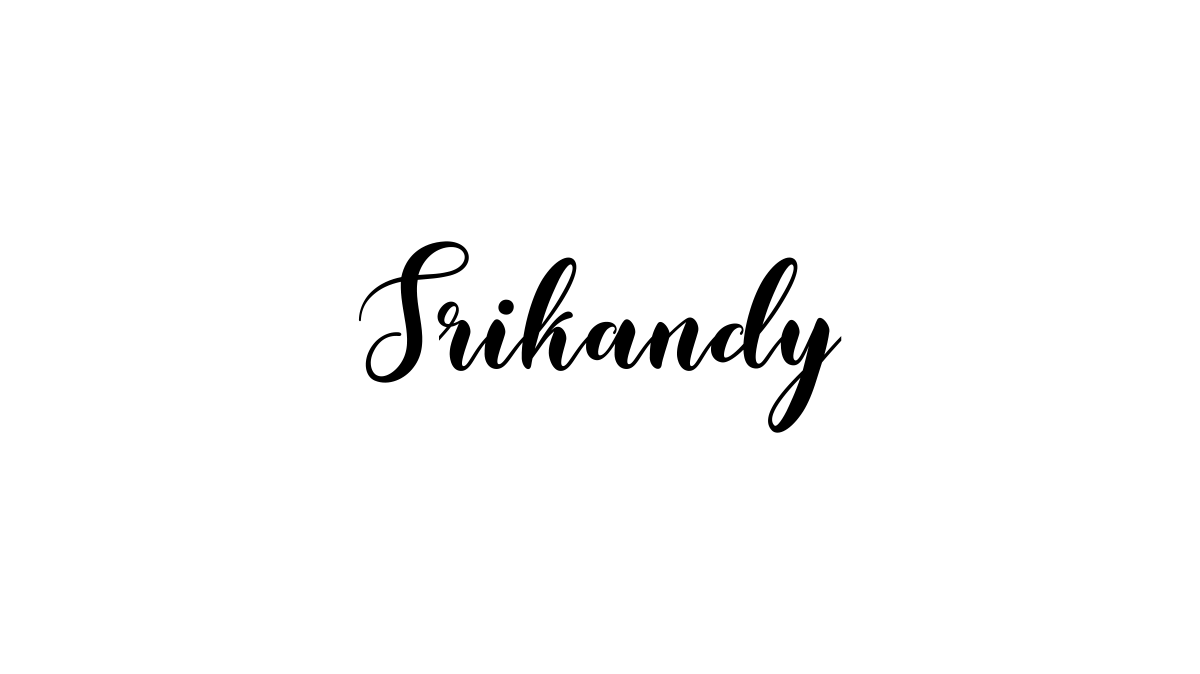
CSS Class: srikandy
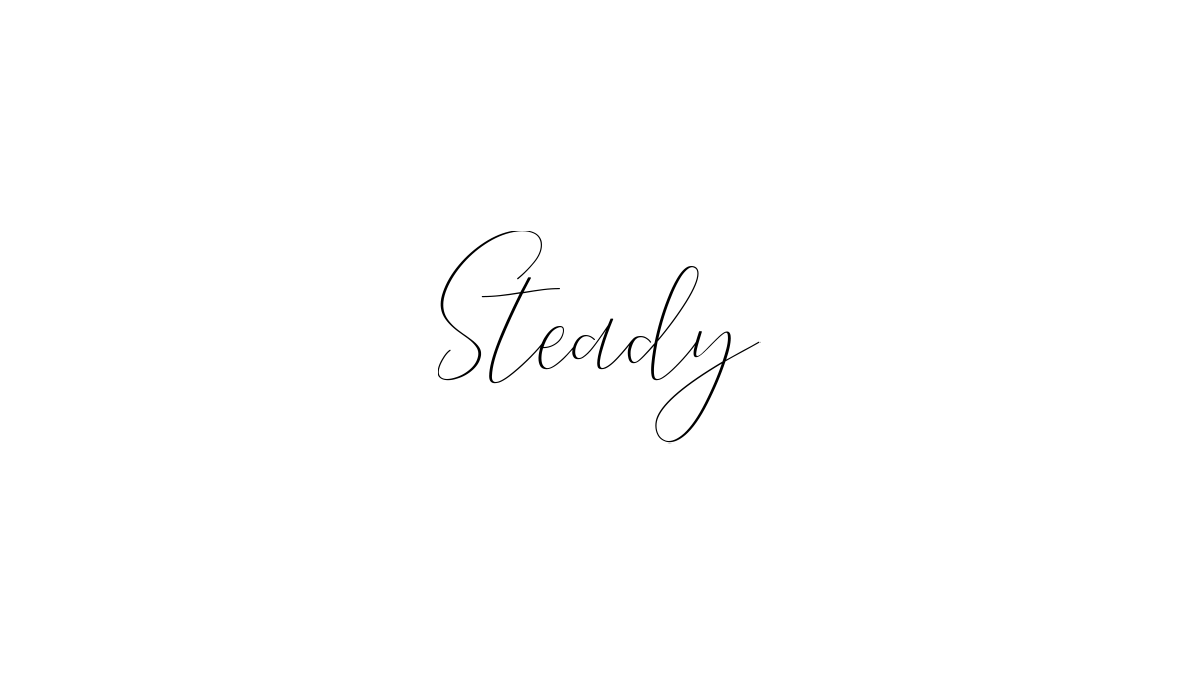
CSS Class: steady

CSS Class: stockport

CSS Class: stockport-outline

CSS Class: stockport-double-outline
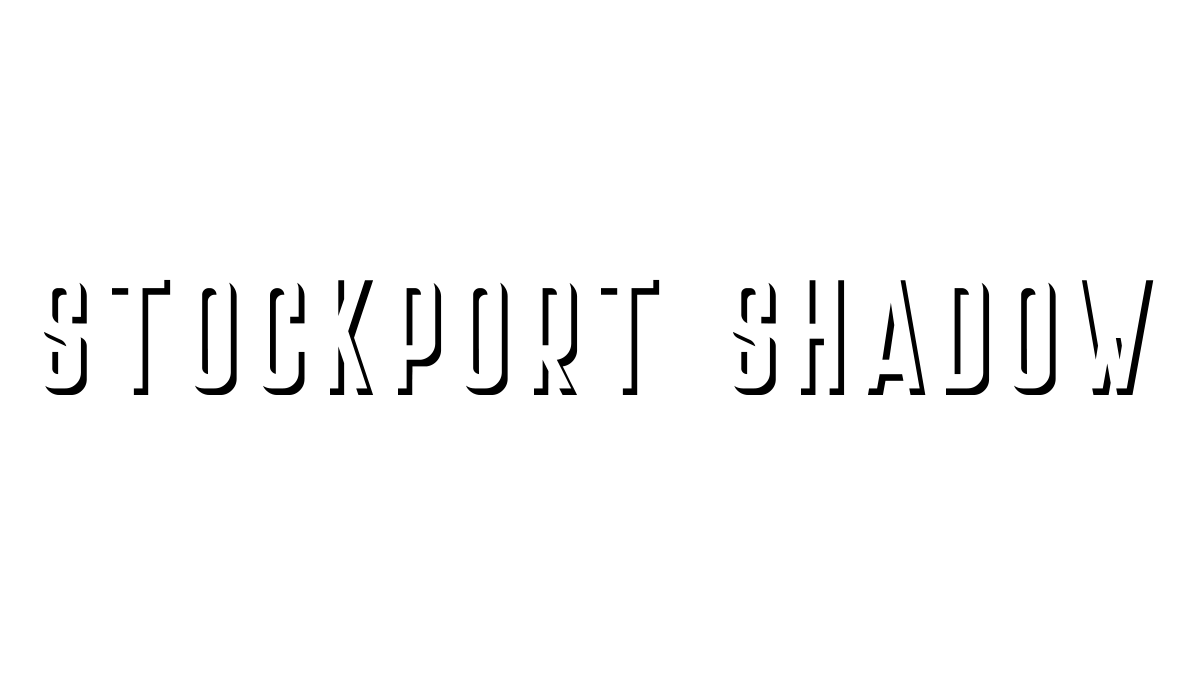
CSS Class: stockport-shadow

CSS Class: sugar
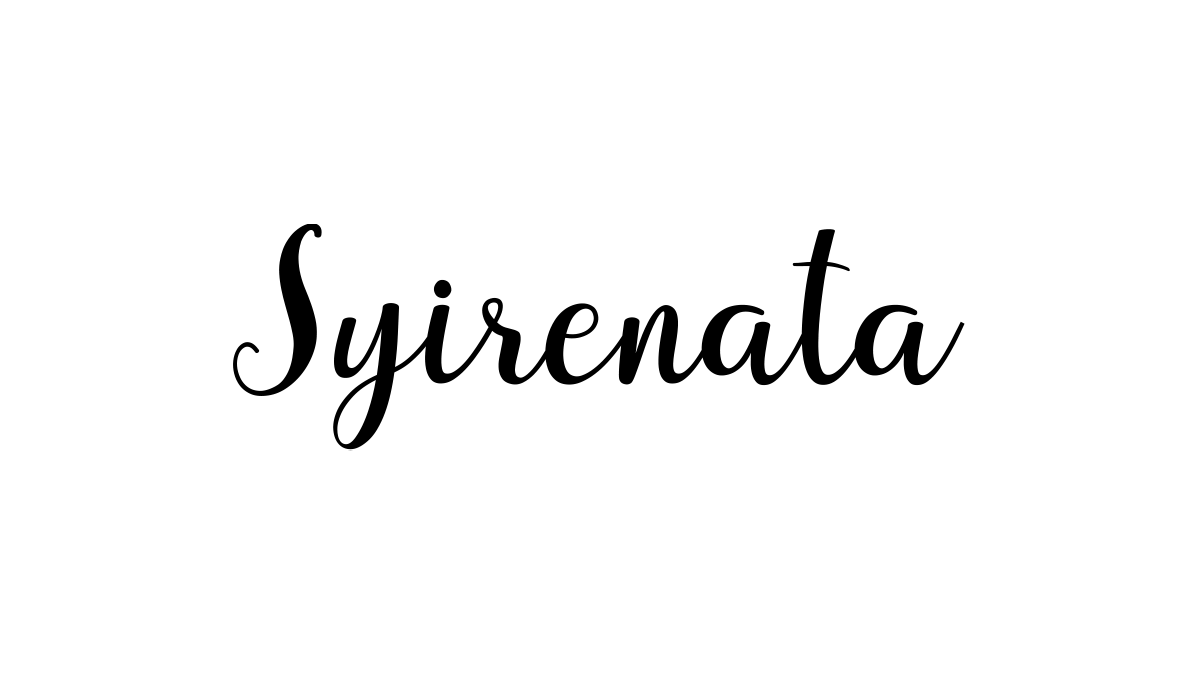
CSS Class: syirenata
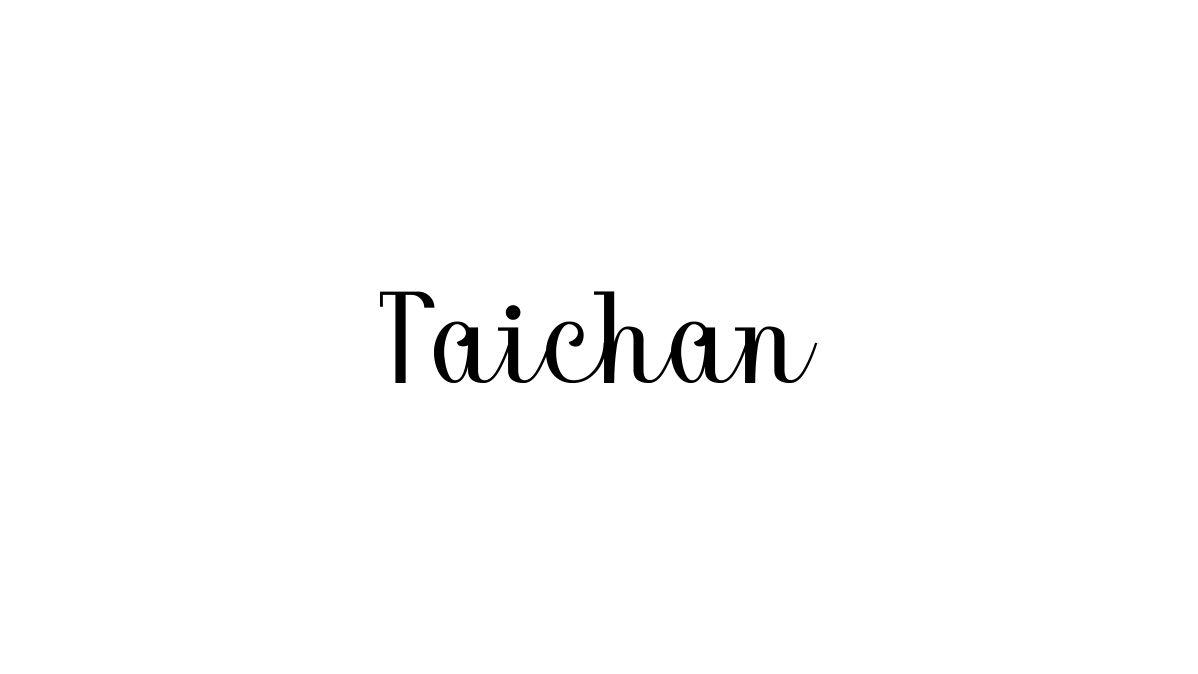
CSS Class: taichan
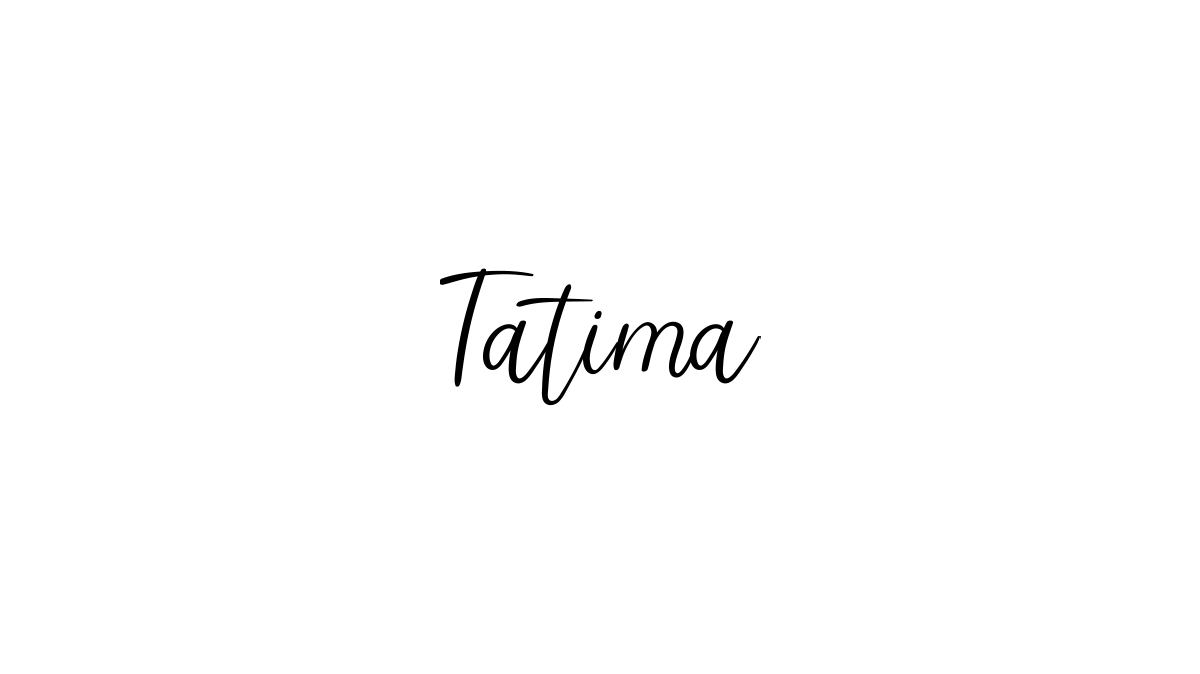
CSS Class: tatima

CSS Class: the-dodger-inky

CSS Class: the-queen
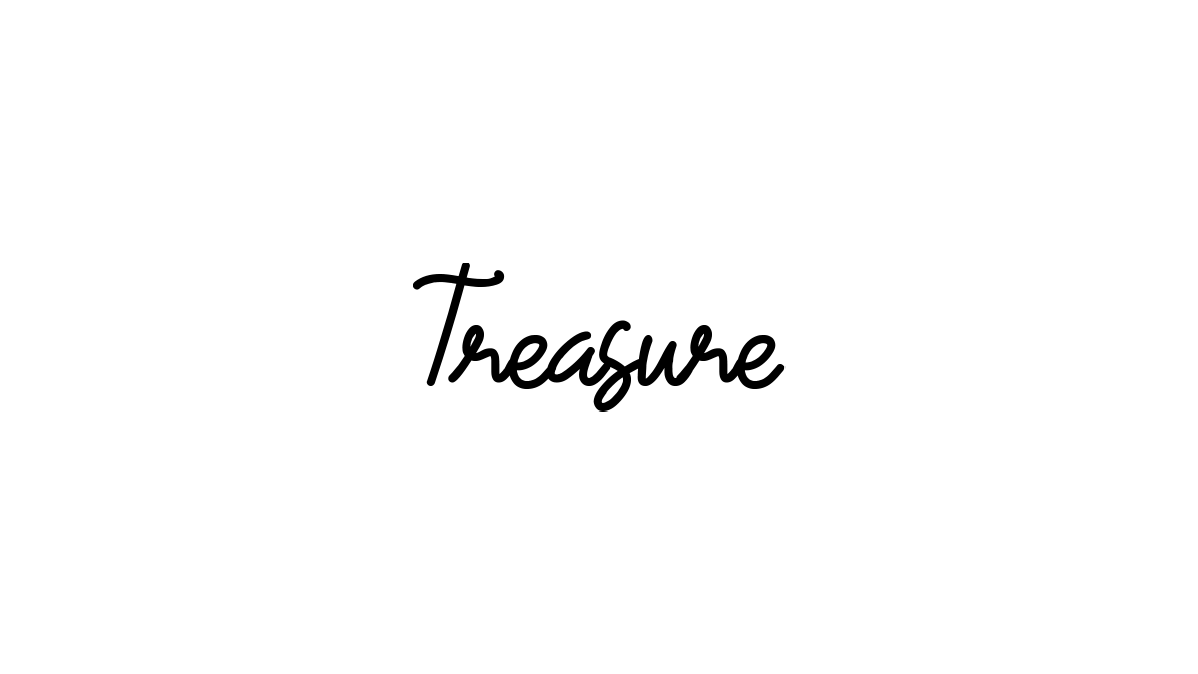
CSS Class: treasure

CSS Class: vintage-jack
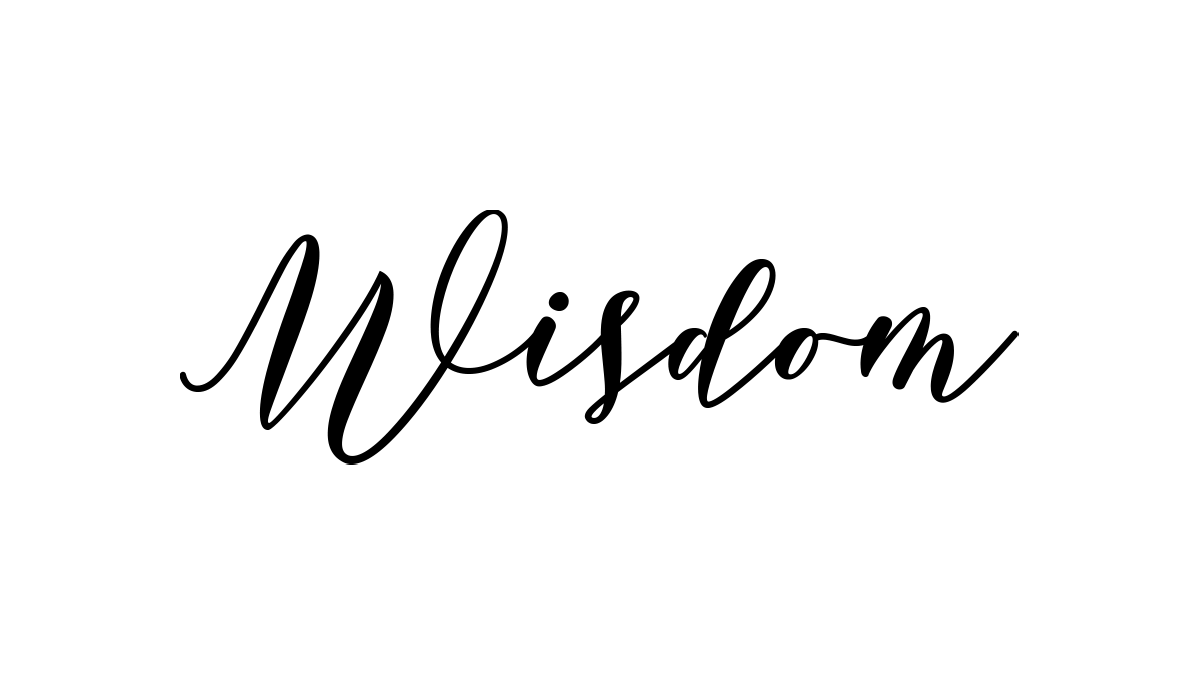
CSS Class: wisdom
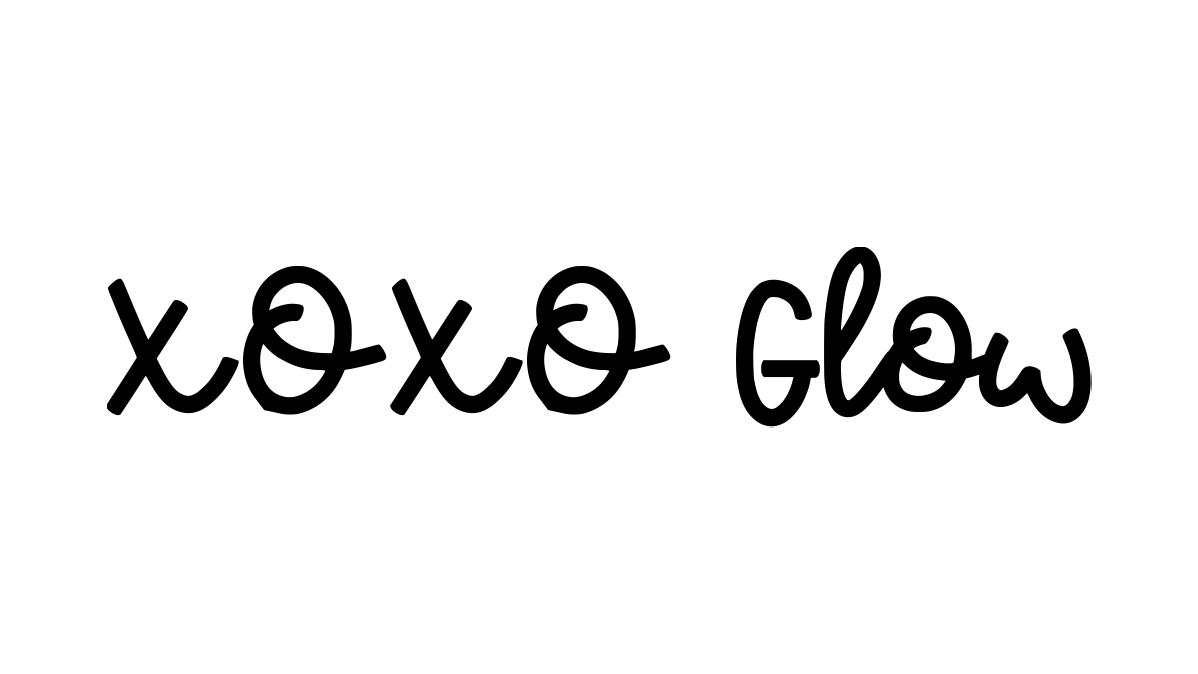
CSS Class: xoxo-glow

CSS Class: zipper
